On Enefty we offer a variety of Options to register your account.
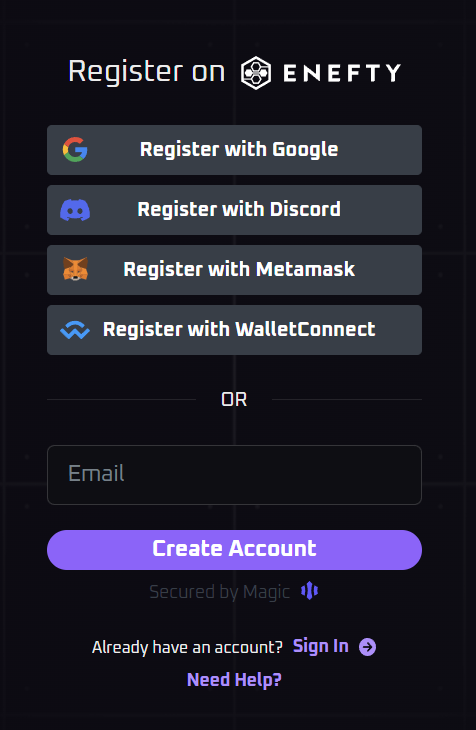
Register via Social Login
If you do not have a crypto wallet, we recommend to use Social Login to create an account. Currently, you can use your Google or Discord account to register very easily. In the background, a crypto wallet will be created for you, which enables you to claim Collectibles in the Web3 world. Enefty uses the service Magic.Link to create such a wallet for you. Enefty does not store any Private Keys for your wallet. If you want to access your private key, please follow this guide.
Register via Web3 Wallets
If you already got a crypto Wallet, you can use it as well with Enefty. Metamask is the most popular option to choose, but feel free to use WalletConnect, which supports a big amount of different wallets (like Coinbase, Rainbow Wallet and many more). Check here the full list of supported Wallets.
For mobile devices:
You might realize that the Option for Metamask is missing on mobile devices, please use WalletConnect to connect your Metamask wallet in this case. This is to ensure the best experience for our users on mobile devices.
Register with email
Similar to Social Login you can also use your email to create an account. In the background, a crypto wallet will be created for you, which enables you to claim Collectibles in the Web3 world. Enefty uses the serivce Magic.Link to create such a wallet for you. Enefty does not store any Private Keys for your wallet. If you want to access your private key, please follow this guide.
In case you are experiencing issues with the registration / login please contact us at feedback@enefty.app or in our Discord channel.



